
Your media suddenly stopped working and not showing images and folders in Joomla 4 and Joomla 5. In this article, I will tell you how to fix this issue.
Problem
After installing third party extensions, especially system type plugins. You are facing media manager error. Now media manager is showing nothing, and you are viewing something simliar to this image.
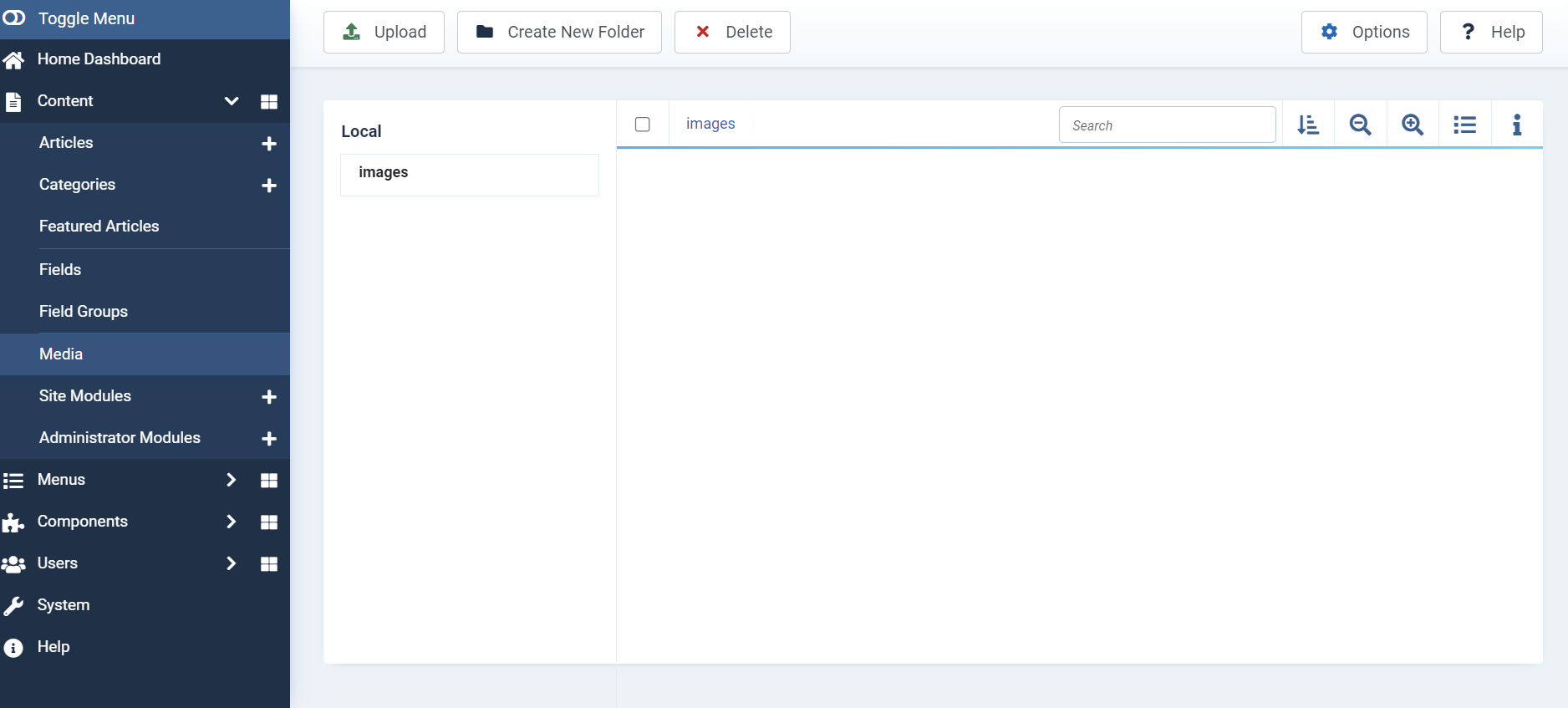
And you also experience following javascript error in browser developer tool -> console tab.
Uncaught SyntaxError: Unexpected token '<', "<script ty"... is not valid JSON
at JSON.parse (<anonymous>)
at onSuccess (media-manager.min.js?8e3a78d4ae3e1ccce3bedff2c951a25009d8e086:7303:39)
at i.onreadystatechange (core.min.js?ee06c8994b37d13d4ad21c573bbffeeb9465c0e2:4:5206)
Solution:
In order to resolve issue, please following these steps:
- Go to system -> Plugins
- Sort plugins by ID Descending
- Keep open media manager in other tab.
- Start unpublishing plugins one by one.
- For each unpublish, go to media manager, and refresh page.
- Hopefully any unpublish will resolve issue.
After you have analyzed the causing issue plugin, go to find its alternate. And if you don't find alternate. Find and hire JOOMLA EXPERT
